Set up local ClickHouse on Mac for development
It took me 1-2 hours to set up ClickHouse to work with a JDBC connector in Java. The ClickHouse documentation is somewhat obscure.
For example, it shows all the ports from a ClickHouse server: https://clickhouse.com/docs/guides/sre/network-ports
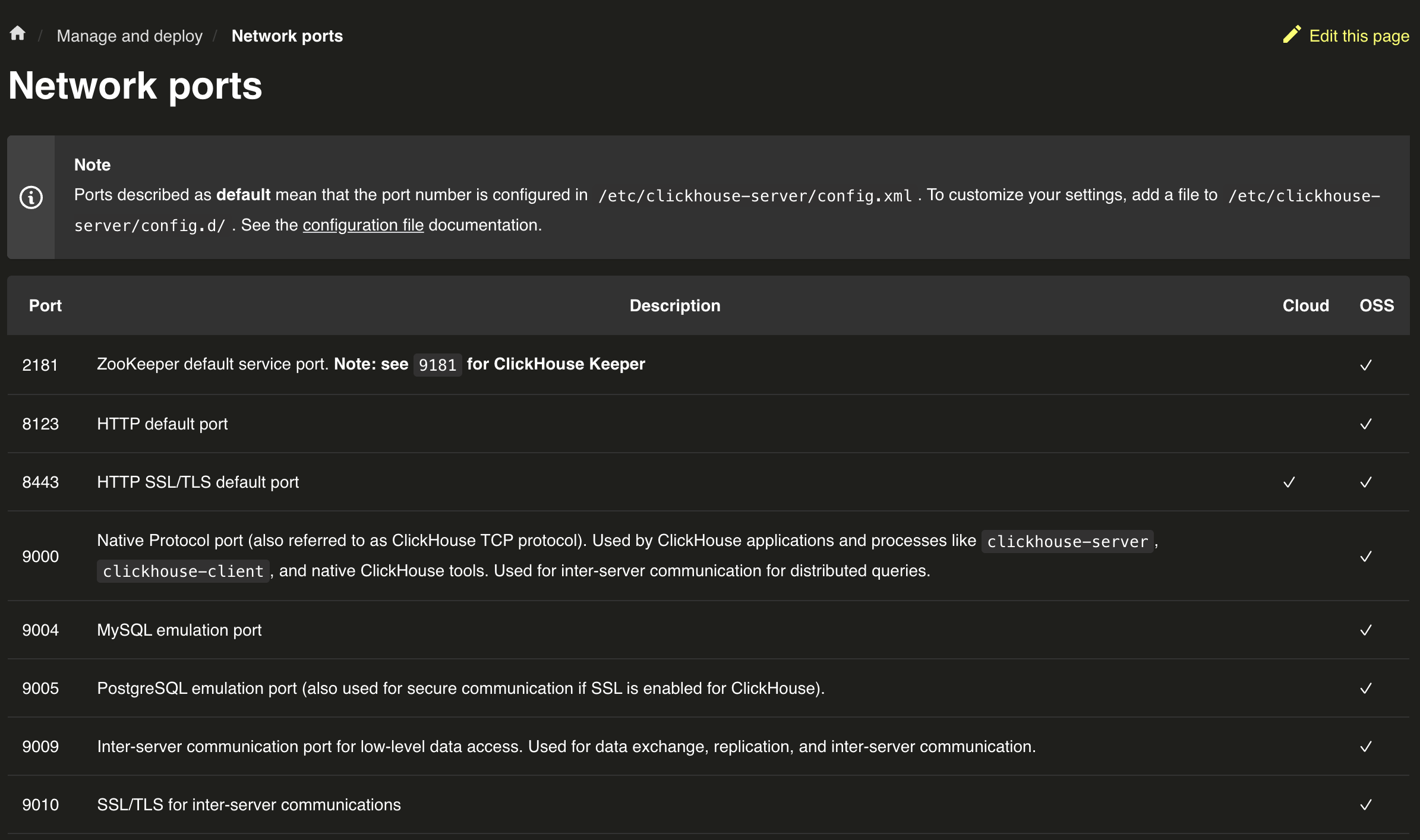
But the Server Settings page doesn't show the config for "HTTP default port". After some guesses, the key for the port is http_port.
Also, JDBC uses the HTTP and HTTPS port. But I can't find any reference to this anymore, but it's true!
Anyway, here's a minimal config.xml that works:
<clickhouse>
<!-- This is needed. Otherwise, you'd get the THERE_IS_NO_PROFILE error -->
<profiles>
<default>
<max_threads>8</max_threads>
</default>
</profiles>
<users> <!-- this user will use the `default` profile by default.
<test_user>
<password>dev</password>
</test_user>
</users>
<path>.</path>
<http_port>8123</http_port> <!-- for JDBC -->
<tcp_port>8124</tcp_port> <!-- for ClickHouse client -->
<!-- The ports that aren't specified won't be active -->
</clickhouse>You can install ClickHouse on Mac using brew install --cask clickhouse.
Then, I'd recommend making a new directory for ClickHouse and put config.xml in it. Because ClickHouse will create directories for managing its state e.g. their data.
Now you can go into that direction and can start the server with: clickhouse server .
Then, you can connect to your server using this command: clickhouse --host localhost --port 8124 --user test_user --password dev